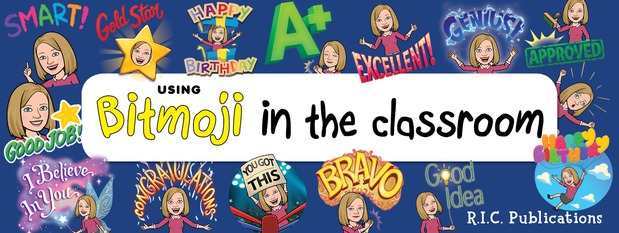- Friday 20 April 2018
- 0 Comments
In an increasingly technological world, there are easy ways to incorporate technology into your teaching. One of our favourite, and quick tip—because who doesn't love a teacher timesaver— is through Bitmojis!
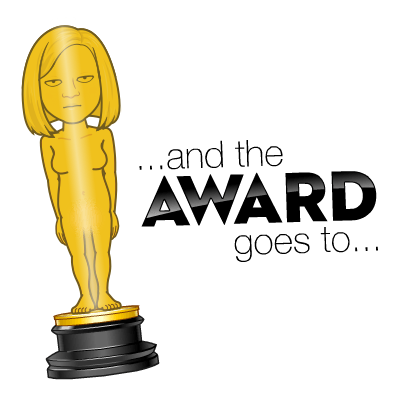
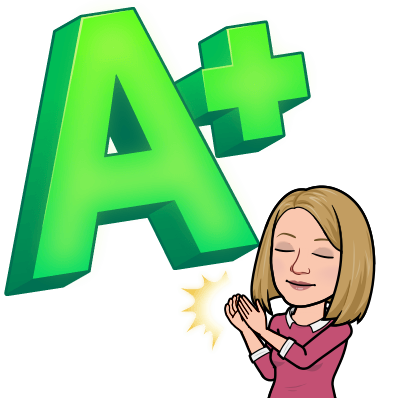
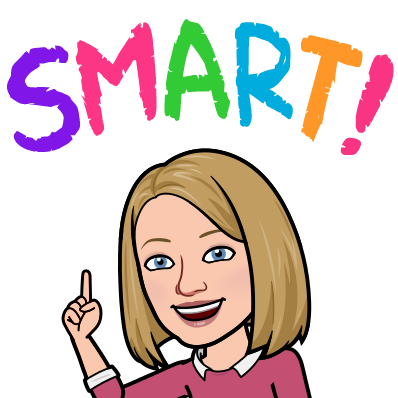
How do I download and use them in my classroom?
Firstly download the app via Google Play or iTunes.
Next, create your own personalised avatar. Make sure you enable Bitmoji Keyboard.
Download the Bitmoji Chrome extension and save all your avatars to your device.
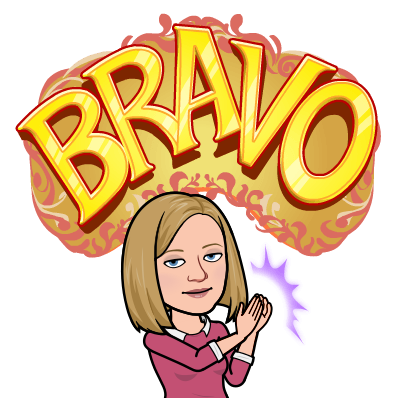
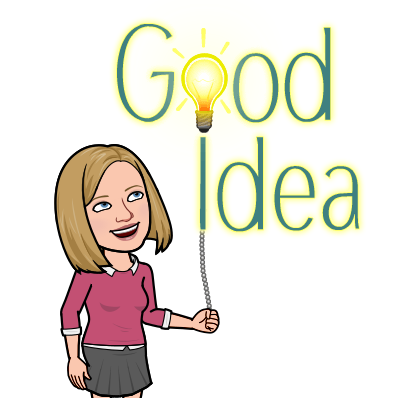
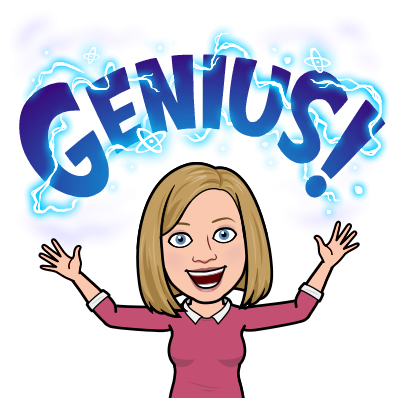
Benefits of Bitmoji in the classroom
Students love stickers - Why not make them personal? Save all the images to your computer then lay them up on A4 sticker paper. You can scale them to size to suit your needs.
Variety of messages - The templates are already pre-designed to save you time - winning!
Relateable - This is the type of program most of your students will be using.
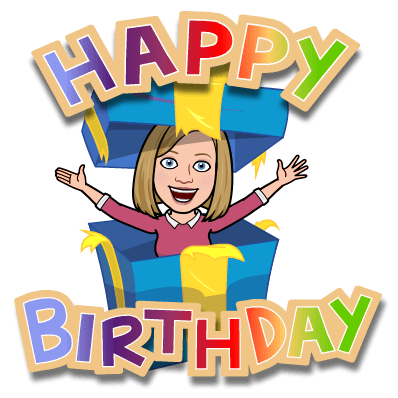
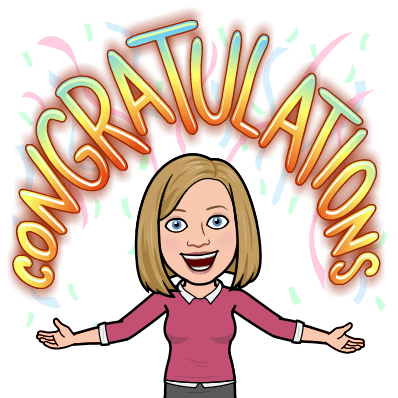
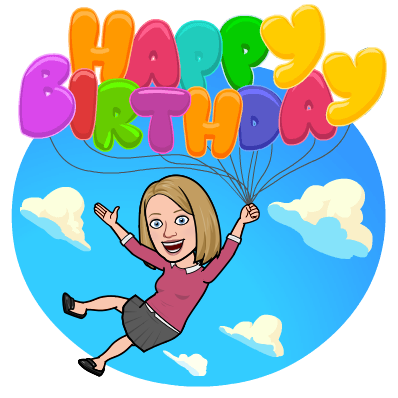
Other uses in the classroom
Digital awards
Classroom signage
Storyboard and comic book character creation

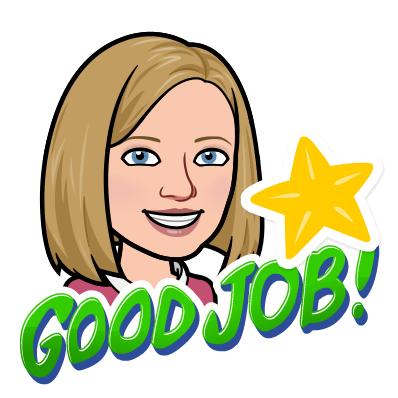

Have you used Bitmoji in the classroom?
We would love to hear about it in the comments below.